I've discovered a “feature” of my laptop display drivers. Apparently, it has a keyboard shortcut that allows you to rotate your monitor. This, for some, would be a good thing. Except when you're not aware of such a feature. Case and point:
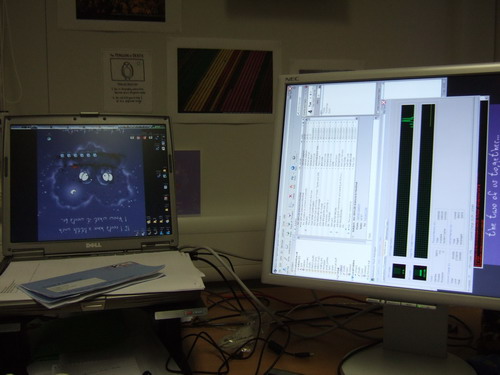
IntelliJ, the java IDE I use to write code, has keyboard shortcuts for everything and they're sometimes hard to remember. Moving a line of code up and down is CTRL+SHIFT+UP arrow. Now, interestingly, I have discovered that CTRL+ALT+UP arrow flips my primary display upside down. If you try it again, you also flip the secondary display. In an attempt to get things in a sane state, where I don't have to unscrew my head to be able to work, I managed to rotate both my laptop screen and secondary monitor – except in different orientations.
This was problematic because, as I found out, when you flip the screen display, the mouse orientation also flips – just to be consistently useful. This is disquieting when one monitor is rotated by 180 degrees and another by 270. This means that mouse movements are different from one screen to the other (and also fun when control panels appear on both screens).
I was able to get it back to normal after a bit of fiddling. Needless to say, this “feature” has now been disabled.
Aaaah, the joys of modern technology.
