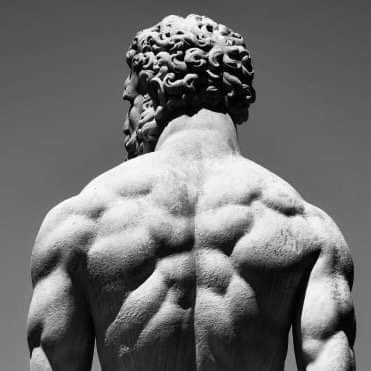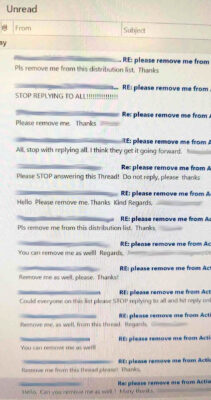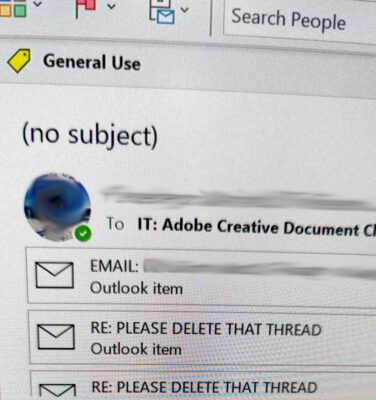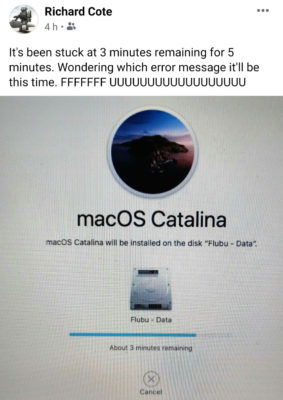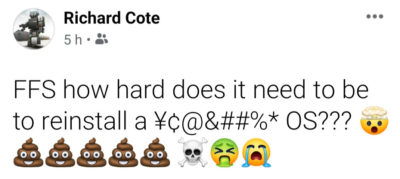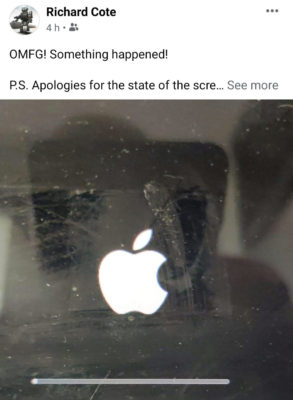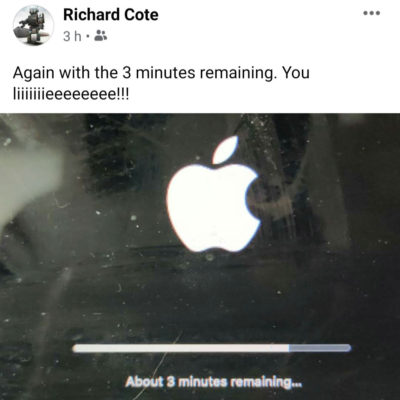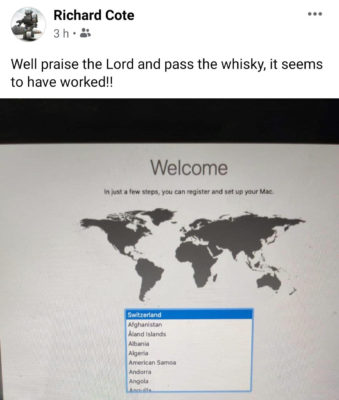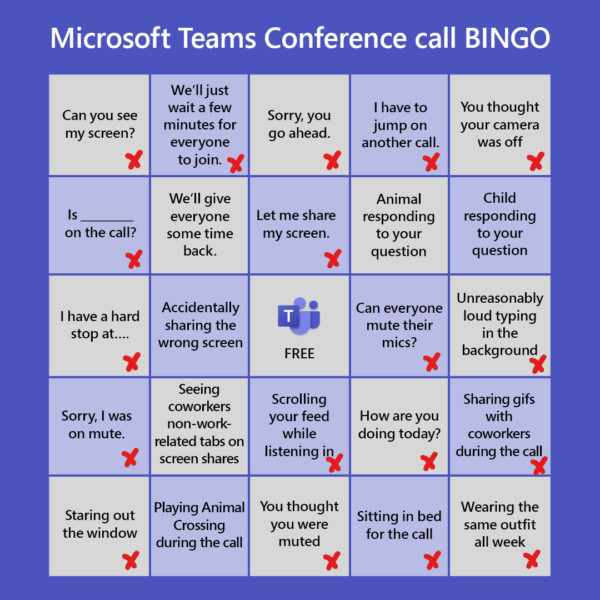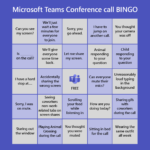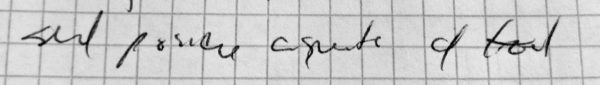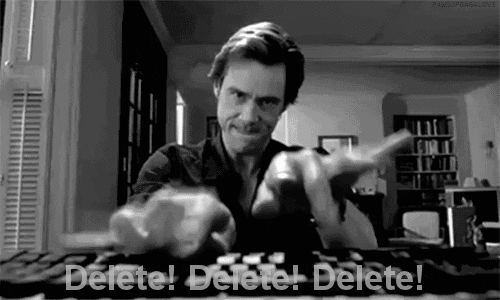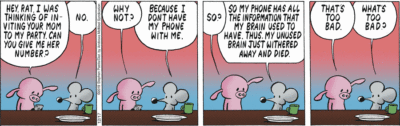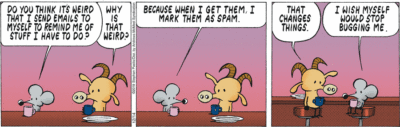I tend to keep my phone in my back pocket. My ass is highly skilled at doing unwanted things with my phone, even when locked. So far in the last week, it has whatsapped a neighbour from our building chat, downloaded pictures from Facebook and changed my default search engine from Google to ebay search….what’s impressive is that it does this even the screen is off and supposedly locked!
Should you ever get a random, garbled message from me, I swear it’s probably from my ass.